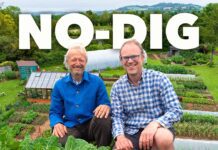Your iPhone’s “Background Sounds” feature offers white noise to help you sleep or focus. Here’s a quick guide (iOS 15 or later required).
Option 1: Via Settings
- Open Settings > Accessibility > Audio & Visual > Background Sounds.
- Toggle Background Sounds on.
- Tap Sound, select Balanced Noise (white noise), and adjust the volume.
- Toggle off to stop.
Option 2: Via Control Center
- Go to Settings > Control Center, add Hearing by tapping “+”.
- Swipe to open Control Center, tap the Ear icon.
- Tap Background Sounds, choose Balanced Noise, and adjust volume.
- Tap again to turn off.